Global Default Duration for Permits
The default duration for permits in the system will automatically set the expiration of your permit to the predefined expiration date with one click of a button.
To enable a global default duration for Permits, select Utilities | Town Settings | System Settings and check the box labeled Use System Calculated Default Permit Exp. Dates. Once you do, an additional text box will appear labeled # of Months for which Building Permits are Valid. Enter a numeric value for the number of months for which you want Building Permits to be valid by default.
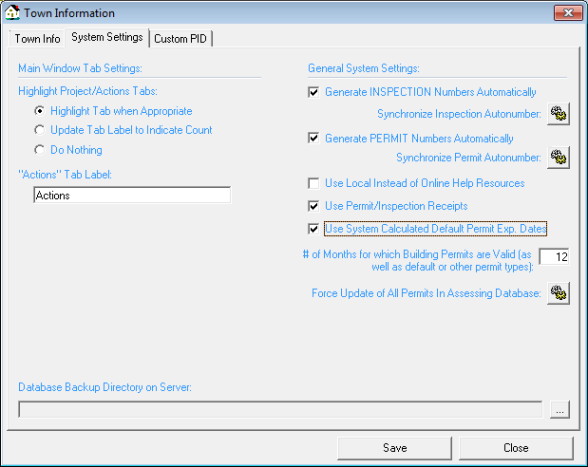
You can override the standard date on any individual Permit when you add or edit it. Once you have set the global default duration for Permits, the default icon will display when you edit or add a permit  . This allows you to click the button and automatically set the permit expiration date to the predefined expiration date.
. This allows you to click the button and automatically set the permit expiration date to the predefined expiration date.